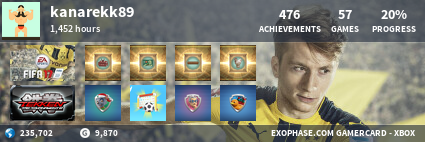Mam problem z gra TLOZ SKYWARD SWORD, zazwyczaj jak gdzieś się zaiwesiłem to korzystałem z filmików na YT - Jestem aktualnie w tym momencie http://www.youtube.com/watch?v=eA0m7PdBuGI - gracz w 12 minucie udaje się do Water Dragona i za pomoca latającego robocika transportuje kibelek naszego Wodnego Smoczka
TLOZ SKYWARD SWORD - PROBLEM
-
nintendog
- 'dopchal sie i chce pisac'

- Posty: 219
- Rejestracja: 2010-09-16, 09:03
TLOZ SKYWARD SWORD - PROBLEM
Witam.
Mam problem z gra TLOZ SKYWARD SWORD, zazwyczaj jak gdzieś się zaiwesiłem to korzystałem z filmików na YT - Jestem aktualnie w tym momencie http://www.youtube.com/watch?v=eA0m7PdBuGI - gracz w 12 minucie udaje się do Water Dragona i za pomoca latającego robocika transportuje kibelek naszego Wodnego Smoczka U mnie na konsoli jak podchodze do Dragona - ten mówi do mnie coś zupełnie innego niż do gracza na filmiku i nic sie nie dzieje, nie mam mozliwosci transportu.
U mnie na konsoli jak podchodze do Dragona - ten mówi do mnie coś zupełnie innego niż do gracza na filmiku i nic sie nie dzieje, nie mam mozliwosci transportu.
Mam problem z gra TLOZ SKYWARD SWORD, zazwyczaj jak gdzieś się zaiwesiłem to korzystałem z filmików na YT - Jestem aktualnie w tym momencie http://www.youtube.com/watch?v=eA0m7PdBuGI - gracz w 12 minucie udaje się do Water Dragona i za pomoca latającego robocika transportuje kibelek naszego Wodnego Smoczka
- Storms
- 'wieszcz narodowy'
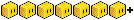
- Posty: 1433
- Rejestracja: 2007-06-23, 08:42
- Lokalizacja: Sosnowiec
- Kontakt:
Re: TLOZ SKYWARD SWORD - PROBLEM
Hmm, coś się nie odpaliło. Gadałeś z goronem tuż przed świątynią?
-
nintendog
- 'dopchal sie i chce pisac'

- Posty: 219
- Rejestracja: 2010-09-16, 09:03
Re: TLOZ SKYWARD SWORD - PROBLEM
Przed świątynią, znaczy w miejscu gdzie dalszą drogę blokuje ogień? Jeśli tak, to tak 
- Blackie
- 'normalnie deBesciak'

- Posty: 887
- Rejestracja: 2006-02-06, 12:36
Re: TLOZ SKYWARD SWORD - PROBLEM
No to najprawdopodobniej musisz sciagnac fixa do save'a ze strony Nintendo. Poczytaj o tym bugu, ktory uniemozliwial skonczenie gry w momencie, w ktorym wlasnie jestes.
He only went so far as the subconscious.
- kanarekkk
- Administrator forum

- Posty: 2512
- Rejestracja: 2011-06-09, 12:51
- Lokalizacja: TRN
- Kontakt:
-
nintendog
- 'dopchal sie i chce pisac'

- Posty: 219
- Rejestracja: 2010-09-16, 09:03
Re: TLOZ SKYWARD SWORD - PROBLEM
A co moge zrobić gdy nie mam dosteopu do wifi??
- kolo
- Redaktor

- Posty: 2741
- Rejestracja: 2011-01-22, 10:47
- Lokalizacja: Łańcut
- Kontakt:
Re: TLOZ SKYWARD SWORD - PROBLEM
Zacząć od nowa i modlić się żeby tym razem załapało, postępowanie krok w krok z poradnikiem znacznie zwiększy szanse.
Z tego co czytałem wynika że problemem jest zebranie jakiegoś itema wcześniej niż powinieneś, fix modyfikuje zapis tak żeby zabrany przedmiot był znów dostępny, zbierasz go znowu i wszystko gra. U mnie Zeldy leżą i czekają na lepsze czasy więc nie mogę powiedzieć ci tego z własnego doświadczenia.
Z tego co czytałem wynika że problemem jest zebranie jakiegoś itema wcześniej niż powinieneś, fix modyfikuje zapis tak żeby zabrany przedmiot był znów dostępny, zbierasz go znowu i wszystko gra. U mnie Zeldy leżą i czekają na lepsze czasy więc nie mogę powiedzieć ci tego z własnego doświadczenia.
- Blackie
- 'normalnie deBesciak'

- Posty: 887
- Rejestracja: 2006-02-06, 12:36
Re: TLOZ SKYWARD SWORD - PROBLEM
Fix mozesz sciagnac z neta, nagrac na karte SD i wrzucic do Wii. Na stronie Nintendo powinien byc tutorial jak to zrobic.
He only went so far as the subconscious.
-
nintendog
- 'dopchal sie i chce pisac'

- Posty: 219
- Rejestracja: 2010-09-16, 09:03
Re: TLOZ SKYWARD SWORD - PROBLEM
kolo - zamiast grać od nowa to raczej bym sobie odpuścił  Powiem szczerze ze nie lubie takich długich posiedzeń przy jednej grze, nie wiem z czego to wynika, być może z braku czasu
Powiem szczerze ze nie lubie takich długich posiedzeń przy jednej grze, nie wiem z czego to wynika, być może z braku czasu 
Blackie - orientujesz się może skąd ściągnąć ten fix? Bo oficjalna strona Nintendo mówi:
'If your Wii console is not connected to the Internet, we are able to repair your saved data. For information on how to send your save data to Nintendo, please call 1-800-255-3700.'
http://www.nintendo.com/consumer/system ... quest-info
Blackie - orientujesz się może skąd ściągnąć ten fix? Bo oficjalna strona Nintendo mówi:
'If your Wii console is not connected to the Internet, we are able to repair your saved data. For information on how to send your save data to Nintendo, please call 1-800-255-3700.'
http://www.nintendo.com/consumer/system ... quest-info
- Blackie
- 'normalnie deBesciak'

- Posty: 887
- Rejestracja: 2006-02-06, 12:36
Re: TLOZ SKYWARD SWORD - PROBLEM
Prosze:
If you don’t have your Wii connected to the internet:
If the issue has occurred then we will be able to update your save file if you send it to the Nintendo Service Centre via email.
Please send an email with subject line "The Legend of Zelda: Skyward Sword issue" and the save file attached to the email address specified below.
Email: customer-support@nintendo.co.uk
Below you will find a description of the steps required to get the save file from your Wii console or SD Card onto your PC. You will also find a description of how to move the fixed save file back to your Wii console after our Nintendo Service Centre has processed your request.
If you are unable to send your save file via email, please get in touch with the Nintendo Service Centre via the email address specified above, or call +44 (0)845 60 50 247 (Calls charged at National Rate).
How to move a Wii save file to an SD Card
Open the SD Card slot cover and insert an SD Card into the Wii console’s SD Card slot.
In the Wii Menu, access the Wii OPTIONS (the round button in the lower left corner) then select DATA MANAGEMENT, then the option SAVE DATA and then select Wii.
Locate your The Legend of Zelda: Skyward Sword save file and select it.
Select MOVE and answer the question MOVE TO SD CARD? with YES.
The save file is now moved to the SD Card.
Note that some SD Cards can be locked to be read-only – please make sure that the SD Card isn’t write-protected.
Insert the SD Card into an SD Card reader on your PC.
The save file is located in the folder \private\wii\title\SOUP\ of the SD Card. It is named data.bin.
In your email program, choose to attach a file to your email and browse to the folder specified in the previous step. Then attach the file named data.bin to your email.
Send your email with the file attached and the subject line "The Legend of Zelda: Skyward Sword issue" to customer-support@nintendo.co.uk
Our Nintendo Service Centre will handle your request and send your fixed save file back via email.
How to return a Wii save file from an SD Card to the Wii console
Insert the SD Card to which you have moved the save file into an SD Card reader on your PC.
Overwrite the save file data.bin in the folder \private\wii\title\SOUP\ of the SD Card with the fixed save file sent to you by our Nintendo Service Centre.
Insert the SD Card into the SD Card slot of the Wii console.
In the Wii Menu, access the Wii OPTIONS, then select DATA MANAGEMENT, then the option SAVE DATA and then select Wii.
Select the tab SD CARD (located in the upper right corner of the screen).
Locate your The Legend of Zelda: Skyward Sword save file and select it.
Select MOVE and answer the question MOVE TO THE Wii SYSTEM MEMORY? with YES.
The save file is now moved back to the Wii console and the issue is solved so you can continue playing the game.
If you don’t have your Wii connected to the internet:
If the issue has occurred then we will be able to update your save file if you send it to the Nintendo Service Centre via email.
Please send an email with subject line "The Legend of Zelda: Skyward Sword issue" and the save file attached to the email address specified below.
Email: customer-support@nintendo.co.uk
Below you will find a description of the steps required to get the save file from your Wii console or SD Card onto your PC. You will also find a description of how to move the fixed save file back to your Wii console after our Nintendo Service Centre has processed your request.
If you are unable to send your save file via email, please get in touch with the Nintendo Service Centre via the email address specified above, or call +44 (0)845 60 50 247 (Calls charged at National Rate).
How to move a Wii save file to an SD Card
Open the SD Card slot cover and insert an SD Card into the Wii console’s SD Card slot.
In the Wii Menu, access the Wii OPTIONS (the round button in the lower left corner) then select DATA MANAGEMENT, then the option SAVE DATA and then select Wii.
Locate your The Legend of Zelda: Skyward Sword save file and select it.
Select MOVE and answer the question MOVE TO SD CARD? with YES.
The save file is now moved to the SD Card.
Note that some SD Cards can be locked to be read-only – please make sure that the SD Card isn’t write-protected.
Insert the SD Card into an SD Card reader on your PC.
The save file is located in the folder \private\wii\title\SOUP\ of the SD Card. It is named data.bin.
In your email program, choose to attach a file to your email and browse to the folder specified in the previous step. Then attach the file named data.bin to your email.
Send your email with the file attached and the subject line "The Legend of Zelda: Skyward Sword issue" to customer-support@nintendo.co.uk
Our Nintendo Service Centre will handle your request and send your fixed save file back via email.
How to return a Wii save file from an SD Card to the Wii console
Insert the SD Card to which you have moved the save file into an SD Card reader on your PC.
Overwrite the save file data.bin in the folder \private\wii\title\SOUP\ of the SD Card with the fixed save file sent to you by our Nintendo Service Centre.
Insert the SD Card into the SD Card slot of the Wii console.
In the Wii Menu, access the Wii OPTIONS, then select DATA MANAGEMENT, then the option SAVE DATA and then select Wii.
Select the tab SD CARD (located in the upper right corner of the screen).
Locate your The Legend of Zelda: Skyward Sword save file and select it.
Select MOVE and answer the question MOVE TO THE Wii SYSTEM MEMORY? with YES.
The save file is now moved back to the Wii console and the issue is solved so you can continue playing the game.
He only went so far as the subconscious.